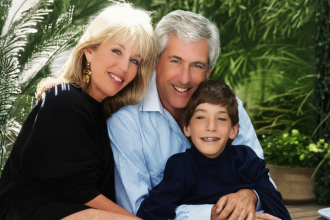Currently, the 128GB Google Pixel Tablet is available on Amazon at a $150 discount for Prime Day, bringing its price down to an attractive $250.
This device marks Google’s return to the tablet market after several years, following previous models like the Pixel C and Pixel Slate. Although the tablet has garnered acclaim as a leading Android device, its overall reception has been relatively modest.
I quickly transitioned away from both my Kindle and iPad within hours of testing the Pixel Tablet, and I have no regrets about that decision.
Featuring an 11-inch display, the Pixel Tablet is designed with a charging dock that also functions as a speaker. When placed on this dock, the tablet transforms into a customizable smart display, resembling the experience of an iPhone in Standby Mode or a Fire tablet in Show Mode. The overall experience is akin to using a Nest Hub Max, although it doesn’t accomplish this as seamlessly.
As someone who actively engages with smart home technology, I was eager to explore the tablet’s capabilities as a smart display. My preference leans heavily toward smart panels over traditional tablets; I seldom use my tablet for entertainment, relying more on my smartphone. In my day-to-day routine, I find myself utilizing smart displays and related apps persistently.
Critics have noted that the Pixel Tablet simplifies many features compared to its competitors, which is not necessarily a negative aspect. Google did not engineer the Pixel Tablet to rival the high-end iPad Pro, which is equipped for intensive tasks like video editing and serves as a laptop alternative.
Instead, the Pixel Tablet primarily serves as a device for casual entertainment, allowing users to check game scores or browse TikTok while taking a break from productivity tasks like document writing.
Despite being a loyal iOS user for six years, I found the Pixel Tablet provided a surprisingly clean Android experience. Although I occasionally felt a sense of confusion switching back to Android, the navigation bugs and performance issues were minimal compared to my experiences with the Samsung Galaxy Tab S9 and more frequent than on my iPad.
Overall, the Pixel Tablet performs commendably as a smart display, albeit with some room for improvement.
In using the Pixel Tablet to manage Google Home-compatible devices throughout my home, I found Google Assistant to be significantly more adept than both Siri and Alexa. While this competition grows increasingly tighter, especially with the integration of generative AI, Google Home operates smoothly on the Pixel Tablet.
Unlike standard smart displays like the Google Nest Hub or the Echo Hub, the Pixel Tablet boasts portability. It’s easy to take it along for reading the news or playing games while waiting during my children’s after-school activities. This multifunctional capability makes it feel like two devices in one for smart home management.
However, the Pixel Tablet does exhibit some bugs. While many smart displays have their quirks, having tested several Echo Show devices and utilized Apple HomeKit, Amazon Alexa, and Google Home apps across different devices, I expected more from the Pixel Tablet’s smart home features.
Reports indicate that Google is working on launching a new Nest speaker and a refreshed Nest Hub Max later this year, suggesting their commitment to evolving these smart home devices rather than phasing them out for the Pixel Tablet.
Additionally, while Google Home functions adequately on the Pixel Tablet, I experienced difficulties running Nanoleaf products seamlessly. Some connectivity issues occurred with specific Cree smart devices that did not respond consistently through Google Home, although they functioned well with Alexa.
Furthermore, my experience with the far-field microphone was lacking. Although the Pixel Tablet adequately captured my voice from across the room, it struggled to comprehend commands in noisier environments like an open-plan kitchen, unlike my Echo devices that can hear me even from a considerable distance.
As for the docking experience, I found it somewhat awkward. While the act of placing the Pixel Tablet on the dock for charging becomes second nature, undocking it requires a precise grip. Google advises lifting it by the lower edge, but attempting to pick it up in other ways can inadvertently dislodge the dock.
When considering whether the Pixel Tablet serves as a better smart home panel compared to the Echo Hub or Google Nest Hub Max, its portability is a distinct advantage. The Nest Hub Max, retailing at $229, is favored by many for its dedicated smart display functionality. However, I appreciate having the versatile Pixel Tablet that seamlessly transitions between roles.
For those already invested in the Alexa ecosystem with an array of Echo devices, the $180 Echo Hub would likely be a more compatible addition to your smart home setup than the Pixel Tablet.Google