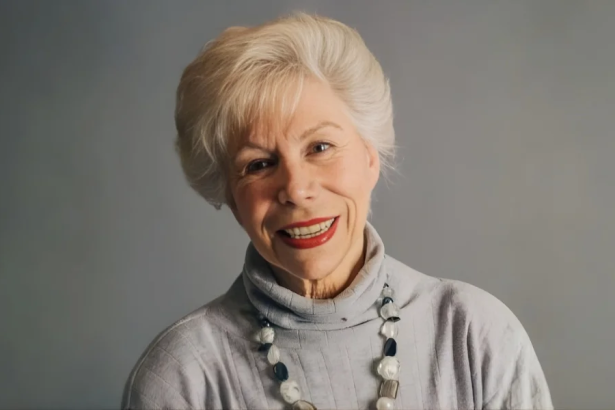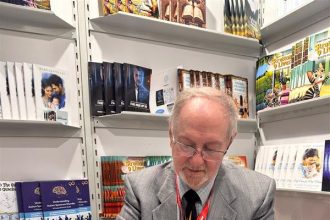Users of the Phone by Google app on Android devices may notice a significant change: the familiar Favorites tab is being replaced as part of a broader app redesign. Users will now find the word ‘Favorites’ at the top of the screen accompanied by an arrow for additional options, instead of the dedicated tab previously available at the bottom next to Recents, Contacts, and Voicemail.
This update is currently being rolled out to those involved in the app’s beta program. The new format allows users to tap the arrow, revealing up to five favorite contacts, along with an option to add new favorites. This change not only simplifies the interface but also frees up space for the existing tabs and enhances visibility for the Floating Action Button (FAB) used for dialing.
Currently, this updated design can be seen on devices like the Pixel 6 Pro, which is running Android 16 QPR1 Beta. The app version associated with this change is 182.0.779772896-publicbeta.
The latest update was pushed out yesterday, but if you don’t see the new feature, it might still be a matter of waiting for Google to implement the change on a server-side basis. For those curious about their app version, it can be checked by navigating to Settings > Apps > See all apps, selecting the Phone app, and looking at the bottom of the App info page.
Google’s ongoing efforts to streamline the Android user interface aim to reduce clutter and create a more intuitive experience for users.Android